Sorting, Searching and Filtering
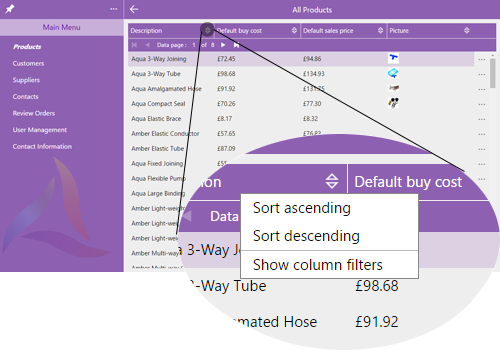
To Enable searching, sorting and filtering for an App user:
-
You must have a Refined DataSource
-
In the Template for the data grid, in General settings check
-
Column sort enabled and/or
-
Column Filter enabled
-
When using the App, the user will see the menu shown allowing them to sort, serach or filter. There is also a "Column Filters Help" option which will display, within the app, the Grid Filter Operators to help the user.
If data paging is used then the search or sort will only operate on the data retrieved to the app through the paging and not on the backend database file data.